Photo Organizer Dawn M. Roode of Modern Heirloom Books wants us all to stop hoarding sub-par pictures and instead keep the gems while you are managing your digital photos. Let’s all go to Photo Hoarder Reform School.
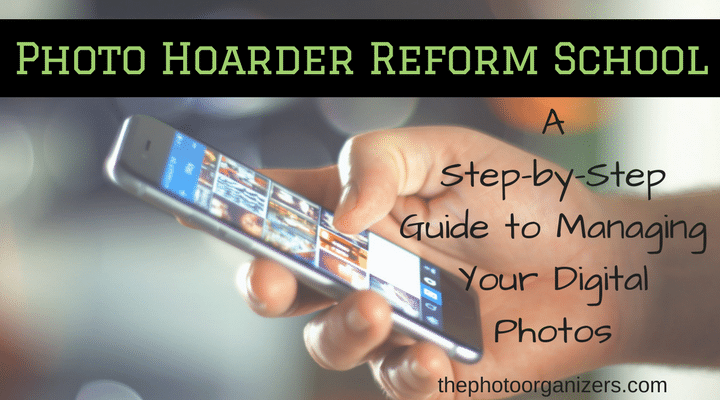
So you say you’ve got fewer than 1,000 photos scattered across your phone and other devices?
Are you:
(a) a liar
(b) a technophobe
(c) a professional photo organizer
(d) that rare soul who lives exclusively in the moment
Maybe you’re just a 35mm–camera-toting holdout…but my bet is that (a) is closest to the truth.
Oh, I don’t think you’re lying maliciously; I simply think, like many of the more than 2 billion people carrying smart phones with them everywhere, you’ve lost track of all those photos you’ve snapped and are feeling a little sheepish. In denial. Overwhelmed.
You’re not alone, and we’ve got help. Presenting the Spark Notes edition of How to Easily Begin Managing Your Digital Photos—or, in other words, a cheat sheet to photo hoarding reform. The first step is the hardest.
What’s Your Number?
I did an informal poll on my Facebook feed to see just how many pictures people were storing on their phones. Numbers ranged from 1,066 up to, ahem, 29,062. No surprise that I didn’t know a soul who had fewer than 1,000 pictures on their digital camera roll.
What’s your number? (Please share in comments below or on social media!) Don’t worry, we won’t judge—admitting you have a problem, dear photo hoarder, is the first step to recovery, after all.
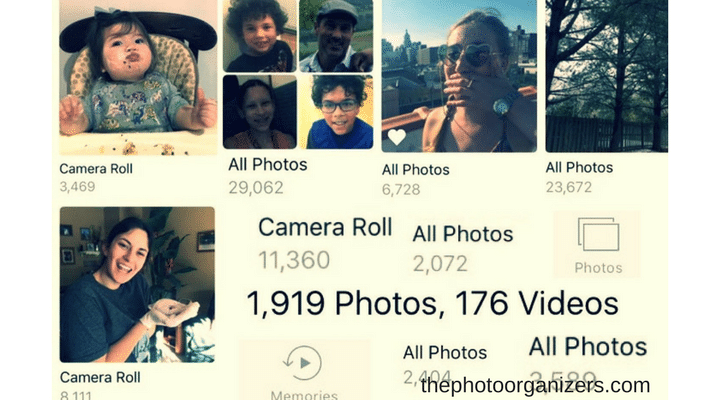
Take out the trash.
One step at a time: Start deleting images that you don’t need! Instead of playing Atomic Hangman or Crossy Road on your daily commute or in the doctor’s waiting room, scroll through your photo feed and start hitting DELETE. It may take weeks with this approach, but at least it’s a start!
Here are a few criteria that can help you quickly determine which photos to throw away first:
Duplicates. Did you take four shots of your lunch to see which one was best to post to Instagram? At least three of them are garbage (and that last one, really—will you need that for posterity?).
Screenshots. You took a screen grab of your text chat to email a friend, and another of a book on Amazon you wanted to remember to buy later. Smart phone technology makes life easier, but it also makes it easier to hoard ridiculous images. Scanning your photo feed for these is simple and quick—do a batch delete!
Indecipherable. Dark, blurry, whatever—if you can’t remember what that shot is now, you’ll never need it later.

For all your other pictures that may fall into a grayer category, ask yourself these questions to help you determine if a photo is a keeper or should be dragged to the trash:
- Does the picture tell a story that you want to remember?
- Is it a spectacular photo?
If it doesn’t tell a story and isn’t really great, chances are you don’t need it. I don’t mean to oversimplify, but really, why would you need 3,000 average photos that don’t hold meaning to you? The real challenge in managing your digital photos lies in answering question number one honestly. (Remember, sometimes even a blurry or not-great photo is still the best picture—as long as it holds special meaning or sparks a memory.)
On a personal note: Avoid guilt! Don’t try to argue with yourself and find reasons to keep a photo. Deleting a picture of your child does not mean you love him any less.
Your photo library is like your personal museum: You must be a curator. Trust me, 20 years from now if you want to reflect on a particular time in your family life, you don’t want to feel like you are drowning in photos.
[bctt tweet=”Your photo library is like your personal museum: You must be a curator.” username=”photoorganizers”]
Make a sustainable plan.
If your phone really is your primary camera, as it is for so many people, make sure you connect it to your computer regularly to synchronize images. I recommend investing in cloud storage of some kind—there are plenty of inexpensive options, and you are able to back up not only your images but your contacts, calendar, and emails, as well.
If you have a DSLR or a digital point-and-shoot camera, do not rely on your camera’s HD card as the only method for storing your photos. Invest in an external hard drive such as the LaCie Porsche, which can store up to 4TB of data—that’s more photos than even most selfie-obsessed photo hoarders can take in a decade!
While professional photo organizers can recommend which software or apps may be right for you (Mylio is an often-referred service and one I recommend to many hobbyist and professional photographers), Google Photos is a powerhouse that appeals to many. One of my favorite features is its “Free Up Space” feature.
Oh how this ad captures the pain and shock at JUST those moments when your camera’s storage is full—and you miss that now-or-never shot!
Choosing which plan is best for your needs is another post in itself, but my best advice: Find the one that you will actually USE (it’s no good if you have to continually click on the Help tab or do too much to maintain the system in your busy life schedule!).
Be vigilant going forward.
It’s a lot easier to maintain order than to have to clean out your photos in an overwhelming project every few years.
- Set a reminder in your schedule every three months to do a quick cleanse of your digital photo libraries.
- Get in the habit of deleting subpar photos right after taking them.
- Consider hiring a professional photo organizer to help you keep things in check. Search the Association of Personal Photo Organizers for someone near you who can do the work and recommend systems for easily maintaining your photos going forward.
Photo hoarder, no more.
These days, technology has changed the game a lot, but there are still countless people who let their pictures languish somewhere—on their cell phone, on their social media feeds, on their camera’s HD card. (Do a Google search of “photo hoarder” and at the top of the absurd 1.44 million pages of results you’ll see that “picture hoarder” is even a term in the urban dictionary.) Don’t be one of them—at least, not anymore.
Twenty years from now, you don’t want to feel like you are drowning in photos—you just want to remember! So get started with this plan for managing your digital photos, and don’t forget: Take it a day at the time!
If you need help organizing and preserving your lifetime of photos, videos and keepsakes, find a photo organizer near you at the Association of Personal Photo Organizers.

Dawn M. Roode is a professional photo organizer and personal historian whose specialty is creating bespoke coffee table books that celebrate people’s lives and family history. Based in New Jersey, Dawn’s company Modern Heirloom Books serves the greater New York City area and beyond. During her two-decades’ career in lifestyle magazines, Dawn optimized photos from some of the world’s greatest photographers at Vogue, Harper’s Bazaar, and Vanity Fair; and honed her interview and editing skills at titles such as Child, Latina, and Parenting.

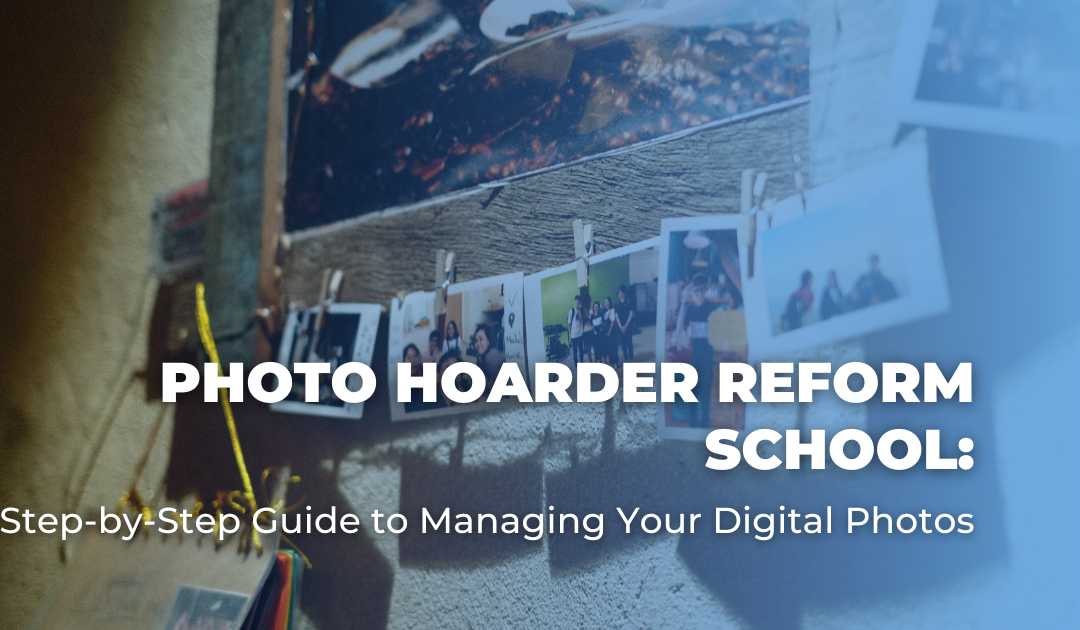
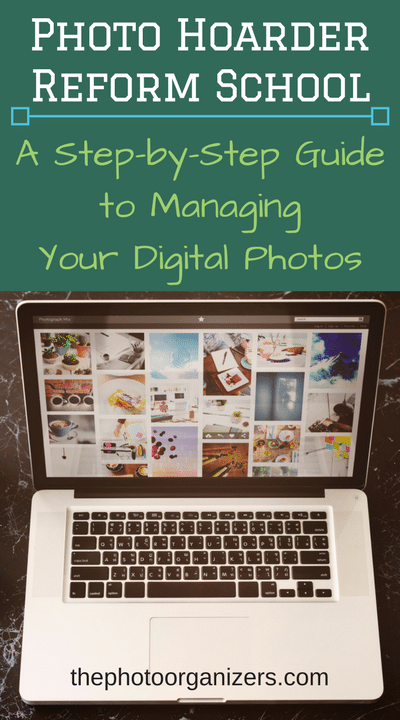
Another criteria to consider – is this the only photo that has Great Uncle Harry in it? genealogists and archivists are often frustrated in their search for the one-and-only photo. Back in the old black & white days, each photo taken was a reminder of a special occasion. Don’t get so caught up in digital that you forget to sort, preserve, and identify those old family pictures (full names please, not just Mom)