There’s more to organizing your digital photos than simply changing the file names.
While giving your files more recognizable names can be helpful – such as using information from when and where the photo was taken – you have access to see and add more information to your files than you may realize.
This “hidden” information is called metadata: The digital equivalent of writing names, locations, and other details on the backs of printed photos. If you’re worried things are starting to sound overly technical, fear not.
You don’t need to be a professional photographer or photo organizer to edit or update your image metadata. You simply need to understand the basics of what metadata is and why it matters.
Understanding Metadata Basics
Before you make any changes to your digital photo metadata, you need to understand the different types of information and what purpose they serve. There are 3 main metadata categories:
Administrative Metadata
Administrative metadata is the most basic information attached to a single image, including the date and time a photo is taken, the GPS coordinates of where it was taken, and information about the camera that took the photo. The camera itself condenses and attaches this information to each photo file.
Descriptive Metadata
Descriptive metadata is simply details of the image itself saved in a caption or keyword tags. You might include names of people or places, events, and so on. Depending on the software or image program you’re using, you may have the option to use an “automated tagging” function. This will help cut down on the time you spend adding descriptive metadata to your photos.
Rights Metadata
Rights metadata is important for copyright and ownership. This kind of metadata is most often associated with images taken and shared for commercial use and rarely necessary for private photo collections. This is the primary reason for establishing and regulating professional metadata.
How to Use and Update Your Digital Photo Metadata
Many photo programs will allow you to edit and add metadata to your photos, including keyword tags and even captions or descriptions. Updating those records is the key to organizing your photos and making them easily searchable.
Whether you favor automated tagging or metadata, most likely the photo management system you select will use a combination of the two.
While all your digital photos will have at least some metadata associated with them (and it may or may not be very helpful), your scanned images will have none. You’ll need to add basic facts to your files and give them more memorable file names.
Depending on the functionality of your photo software, you can manually add details to each photo or group of photos in your folders.
Complete Digital Photo Metadata Is the Key to Organizing Your Photos
Adding and editing digital photo metadata is a tedious process but it makes a huge difference in a photo project. Neglecting it will mean less organization and more challenges finding and sharing your memories.
Feeling overwhelmed trying to update your own photo metadata? Get in touch with one of our Certified Photo Managers to help you consolidate, label, and organize your digital photo collection.

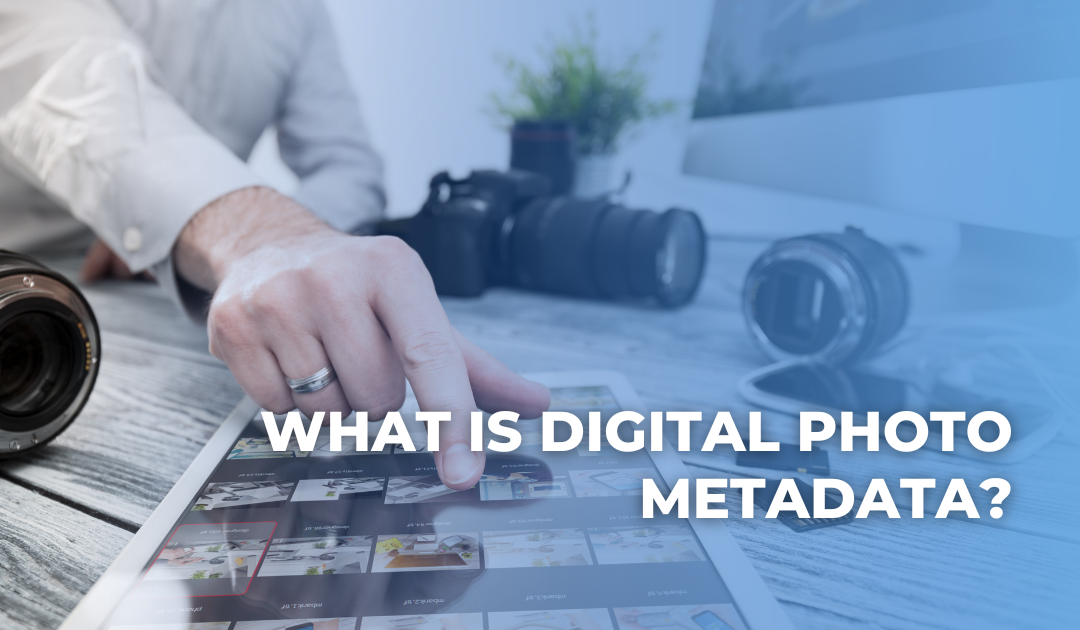
Recent Comments