
Empowering, Innovative, Dynamic Learning
The Photo Managers Spring of Learning Conference 2021 was an empowering, innovative, and dynamic educational experience.
You can create your own unique learning experience by choosing from over 17 breakouts and 4 in-depth learning labs.
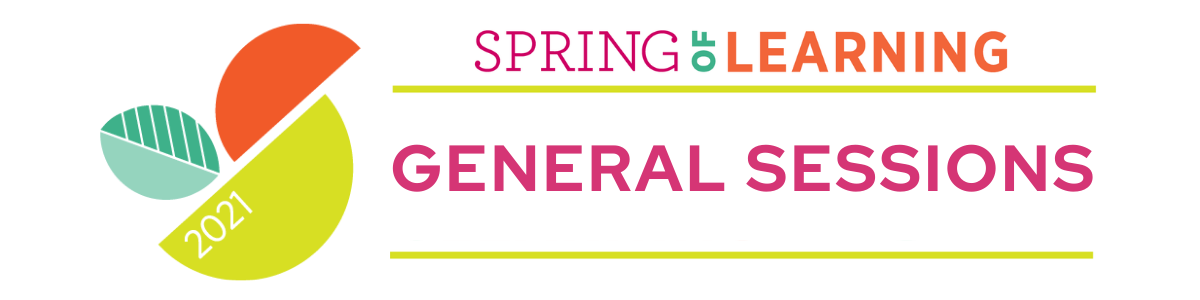
All 5 General Sessions, including Cathi Nelson’s inspiring opening remarks, are included with your purchase.
We Are Not An Overnight Success!
Cathi Nelson, author of Photo Organizing Made Easy, and the founder of The Photo Managers opens the conference by sharing her own inspiring story. Learn about how far The Photo Managers has come and how it all started in this motivational presentation.
Sue B’s Instagram Neighborhoods
This presentation is all about learning how to gain awareness and grow your community on Instagram. Presented by Sue B. Zimmerman, aka @theinstagramexpert. Learn how to think of Instagram as a “village” — and what you need to know about each neighborhood inside. How to apply your business branding to your Instagram account so you are memorable on the platform. Learn strategies you can use today to spark engagement with your followers and generate conversions directly from Instagram hacks I use to save time and energy when executing my strategy.
Rescued Through Profiling
As disasters occur and photo rescue services transition into high-speed recognition services, photos become more than an image—they become a profile. That profile will document age, image makeup and description, noted information on the back of an image, paper and quality, and even facial recognition services. All of this to find the owners of lost photos after community disasters as well as preservation services to disaster-prone communities. Thad Beeler, founder of National Disaster Photo Rescue explains how his organization is developing software to do that and more.
Revealing the Stories That Objects Hold
Join Cathi Nelson as she sits down with Bill Shapiro, the former Editor-in-Chief of LIFE magazine and the author of “What We Keep.” They’ll discuss the power of photos, the importance of objects as vessels for stories, and how Bill gets people to open up to share personal moments and turning points. You’ll come away inspired and with a few ideas on how you can help engage your clients in telling their stories.

These classes focus on the actual work of photo management. Taught by subject matter experts, you can learn everything from essentials in your first year as a Photo Manager, to expanding your business with new revenue streams. Click on each class for a full description and reviews.
Client Onboarding Best Practices
SPEAKER: Adam Pratt
Great client onboarding experiences set the tone from first contact to final invoice. Adam will lead you through the framework he uses with every new client, and we’ll crowdsource the best ideas into a new set of industry best practices. Join this interactive workshop ready to share your best ideas, and every attendee will leave with a new template they can use for their next client onboarding.
OTHER PARTICIPANTS ARE SAYING…
“This was my favorite breakout of the weekend. Not only was the information helpful for a newbie, but the style Adam uses for the presentation was very effective and engaging.” – Jodi R.
“Adam is a great teacher. All very practical, useful information. The analogies and verbiage he uses with clients is especially helpful. I like that he keeps things simple and makes the business seem very doable, not anxiety producing, while still making it clear there is huge potential for success.” -Kathy S.
Using pCloud to Remotely Organize Your Clients’ Photos
SPEAKER: Lisa Tonjes Moritz
Most people haven’t heard of the versatile cloud storage platform pCloud, which appears as a hard drive option on PC or Mac. You will learn how to manage client photos electronically on your computer and immediately share results with clients. Additionally, you can share their entire collection in a customized file structure through a simple branded link.
OTHER PARTICIPANTS ARE SAYING…
“Great session. I understand this service better now, and can ID a client who it would work for.” -Darla D.
“Lisa did a great job in introducing the positives and negatives of PCloud. I may introduce the use of PCloud in my workflow. I appreciated the honest, realistic approach to the presentation and her authenticity in her discussion of her business.” Amy B.
Systematize and Scale
SPEAKER: Caroline Guntur
If you only had to organize your clients, running a business would be easy! In this session, you’ll learn how to get your own business organized with a system that will let you scale when the time comes. Learn why the right processes and documentation will help you move past your own busy-ness, so that you can start hiring and training the right people.
OTHER PARTICIPANTS ARE SAYING…
“As always, Caroline knows her stuff and is very willing to share. Her descriptions of each level of business gave me ideas of areas of improvement throughout my business.” -Andi W.
“Caroline is so insightful! So many of the points she made were spot on to my business. It was very helpful and validating to see where I have come from and to look into what to expect and anticipate in the future as well as what areas to work on!” -Orit L.
Beyond Photo Boxes: Exploring Archival Storage Options
SPEAKER: Kate Jacus
All photo organizers have used archival boxes to store clients’ prints. In this hands-on session, go beyond the box to discover ways to safely house prints, slides, negatives, oversize photos, rolled or cased photos, fragile or damaged photos, and various types of film. Learn when to use special enclosures such as plastic sleeves and bags, envelopes and folders, and cardstock and tissue. We’ll also look at binders, Binder-in-Boxes, and portfolios as alternative storage options.
OTHER PARTICIPANTS ARE SAYING…
“Perfect for a new photo manager. Invaluable information and tips. Kate is a good teacher.” -Sybbie F.
“I love Kate’s knowledge about this area! Her background and attention to detail are obvious and crucial. After listening to Kate’s presentation, I’m ready to tie my business to Archival Methods, a company I had just recently researched and ordered from. Thank you so much for making me even more of a believer, Kate!” -Kim N.
What’s New with Apple Photos in 2021: Big Sur and iOS 14
SPEAKER: Paul Einarsen
For so many clients, Apple Photos is the gateway to photo management and sets expectations that we have to understand and address. Attendees will come away with an understanding of important new features and updates for macOS Big Sur and iOS 14, fun tips to use and to share with clients, and the latest options for using Photos in an organizing workflow, whether or not the Photos Library is the final home for your clients’ pictures.
OTHER PARTICIPANTS ARE SAYING…
“Super useful information in a very digestible format. Paul really broke things down by device and gave great explanations.” -Orit L.
“Paul is our go-to for all things Apple, and he didn’t disappoint! So informative. Love his presentations, they are so down-to-earth and relatable.” -Wendy E.
Create a New Revenue Stream with Online Courses
SPEAKER: Casey Von Stein
Online courses are a great way to add a passive revenue stream to your Photo Management business, and offer a lower-price solution to clients who cannot afford your full-service options. This class will show you the required tools and a process flow for creating your first online course!
OTHER PARTICIPANTS ARE SAYING…
“This was the session I was most looking forward to, and Casey was as incredible as I was anticipating. I learned SO MUCH, have lots of great ideas, and enjoyed her talk too. She’s a talented speaker, has lots of great examples, and the topic couldn’t be more relevant. Thank you for including this presentation. It was my favorite.” -Kathy R.
“Casey is WONDERFUL! Her presentation was clear and well presented. She gave us great information about her failures and successes. I definitely took away so much information I could use for my business. I took more notes in her class than I did for any other class. :)” -Kimberly M.
Developing a Business Operations Manual
SPEAKER: Bonnie Shay
As a business owner, it is very helpful to have a Business Operations Manual to help you run your business. This specific manual covers your processes for the various parts of your business and gives you scripts and standard operating procedures for what you do. No need to treat each client project as a new and different project — have some standard steps to become efficient in what you do.
OTHER PARTICIPANTS ARE SAYING…
“The information provided was excellent and very useful. I’ve been putting off doing a business operations manual and I’m motivated to get it done now. Great presentation Bonnie!” -Jan A.
“Great information on the importance of why we need one.” – Lisa T.
Photo Finishing Technology Facts and Fun
SPEAKER: Dan Baldridge
We all work hard to understand the various technologies and specifications involved in getting a good scan, print, or photobook. In this session, we will explore the different ways photo prints are made and the advantages to each technology. We will explore some of your best options for printing, and spend time exploring image resolution and how this important image acquisition decision affects your output. We will explore the file types that lend themselves to the best print, color management, and how to judge the color of your output. We will also provide an exploration of film sizes through history and some characteristics that are important for each. We will try to have extended time for Q&A as I feel this topic always brings a lot of questions out.
OTHER PARTICIPANTS ARE SAYING…
“Excellent – incredible history lesson about film and photos. Valuable to have the relationship of pixels to the quality of the printed photo explained in detail.” – Helen S.
“Lots of great information! He’s clearly an expert and had lots of good nuggets to share!” -Anne D.
A Comparison of 3 Archiving Companies
SPEAKER: Peter Bennett
Our clients ask us how they can preserve, protect, and, most importantly, ensure their photo collections live on for future generations. I have been researching three platforms dedicated to the permanent archiving of family photos and history: Forever, Collectionaire, and Permanent.org. We will look at the features these platforms offer, how they differ, and what kind of real permanent archiving they can deliver on. These are answers for the future that your clients need today.
OTHER PARTICIPANTS ARE SAYING…
“I really liked Peter’s objective comparison of the 3 companies; especially how he demonstrated how 2 or 3 of them can work together.” – Laurie N.
“I had an “aha” moment during this session when Peter talked about the difference between a photo hub and a legacy photo collection.” -Jodi R.
Essentials for Your First Year as a Photo Organizer
SPEAKER: Carly Michael & Kimberly Melton
Starting out as a Photo Organizer is a huge learning curve. It really takes something to start a new business — you need to create systems and processes, handle marketing, generate leads, figure out pricing, and manage clients and projects — as well as your accounts and, of course, learn the technical skills and methodology required to organize photos! There’s a lot to get your head around, and Carly’s just done it, so join her as she shares the best things she learned in her first year
OTHER PARTICIPANTS ARE SAYING…
“I thoroughly enjoyed this session! Carly gave me permission to begin without having the whole A to Z process at an expert level, something I desperately needed to hear. Having confidence enough to begin to move forward even when it’s still a bit scary is essential at this point. This concept may have been one of my biggest AHA moments this whole conference! And there were a lot of those… 🙂 “ -Kim N.
“Carly’s honesty was a huge help. Made me feel comfortable with being a part of the group. Both Carly and Kim gave useful, practical information. I appreciated Kim’s emphasis on free resources, especially when starting out. There were almost too many resources, but I think Kim may be my spirit animal so it’s all good! :)” -Sybbie F.
How to Capture the DIY Market and Still Stay Profitable
SPEAKERS: Kerry Butkovich & Becky Hussey
This session will discuss ways to work efficiently with the “hybrid client.” Whether it is due to budget constraints or a desire to be more involved in their project, the hybrid client wants to do much of the work themselves but also wants to hire you as their trainer. Attendees will learn how PhotosFinished approaches these types of projects, breaking big, overwhelming projects into smaller manageable parts, and how we efficiently balance their participation with our involvement. PhotosFinished provides in-person client training through Zoom sessions and other predesigned tutorials. We will share the pitfalls to watch out for so that you can still be profitable without sacrificing quality, as well as how the hybrid client fits in with your other full-service client workflows.
OTHER PARTICIPANTS ARE SAYING…
” I implemented ideas from this breakout session with a new client who started the week after conference.” -Amy H.
“This session gave me ideas of how to improve my workflow and provide a higher level of services.” -Laurie N.
A/V: Working with Audio and Video to Enhance Your Client’s Media Collection
SPEAKERS: Marci Brennan & Chris George
Videos are an integral part of any client’s media collection. From old media (8mm, VHS, etc.) to smartphones, video tells the stories of our lives in a way photos cannot. In this class, we’ll discuss adding audio to digitized old media, creating videos with burst photo stills, organizing videos into annual timelines and/or a thoughtfully edited highlight reel. This service works with both family and corporate clients.
OTHER PARTICIPANTS ARE SAYING…
“AMAZING! I am ready to get started making videos! The detail of this breakout was outstanding. Gave me so many ideas.” -Orit L.
“Well presented and in addition to learning about the process, great tips on adding this service to your business.” -Kathy S.
Client User Guides Made Easy
SPEAKERS: Rhoda Gordon
A custom curated user guide is an amazing tool for both the client and the photo manager. The client will be impressed, surprised, and delighted as you go over each section of the user guide at the project’s completion. In this breakout, I will identify why a user guide is important, how to create it, the steps within your normal workflow that will be used, and most importantly, the sections to include in the user guide. Samples of my user guides for both print and digital clients will be available.
OTHER PARTICIPANTS ARE SAYING…
“I think Rhoda could teach anything and I’d be riveted! I loved her attention-to-detail user guide and am so grateful she has shared all this information and learning with all of us! I was literally dancing with excitement after this session, as well as this whole conference!” -Kim N.
“This was excellent! I’ve heard people talk about these before, but never really saw a good example in this much detail. Rhoda’s templates/outline for doing this will be so helpful. I’m excited to create my first one! Thank you Rhoda!” -Jan A.
Practical Steps for Crafting Life Celebration Books and Family Histories
SPEAKERS: Fabiana Morris
When an organizing project uncovers a multitude of puzzle pieces that tell a wonderful story, do you neatly label all the pieces and file them away, or do you start planning an amazing life celebration or family history book? Using Scrivener software as the central tool, learn how to gather all the puzzle pieces in one place to craft an amazing final deliverable. Note: this session will not cover book design.
OTHER PARTICIPANTS ARE SAYING…
“Excellent presentation. I learned a lot about Scrivener software and how it can be very helpful in overseeing a client project that includes photos, documents, and interviews. I do not use this software – but as a result of this breakout, I may integrate it into my workflow.” -Amy B.
“I loved seeing Fabiana present. Taking us through how she solved a problem was great and demonstrating Scrivener was an added bonus I was not expecting.” -Phillip G.
The Digital Photo Diet: A Guide to ‘Overwhelm’ Prevention
SPEAKERS: Nicole Olds
Bloated? Listless? Dragging? Out of control? If this describes your devices then here’s an exciting new way to shrink those photo libraries, take inches off of your galleries, and drop several disk sizes—effortlessly! Follow my miracle ‘photography reduction’ plan and you’ll finally be able to fit your photos onto that little black hard drive of your dreams! An actionable ‘diet regimen’ will be provided in re-brandable format for managers and their clients.
As photo managers, we are all acutely aware of the problems caused by digital overwhelm—increasingly unwieldy cloud programs, loss of value in our images, and no real change in sight. This talk contains practical advice for both current and future photography. It will include actionable steps to stop clutter before it happens and, in fact, to change your photography habits altogether. A customizable handout for both managers and their clients will be provided.
OTHER PARTICIPANTS ARE SAYING…
“This was SO well done – both her slides and her arguments. Loved it! Extremely convincing and practical. Oh, and humorous, too!” -Nancy K.
“This was my favorite breakout. Very well prepared and presented. Lots of great advice given with humor and practical steps to take. The handouts will be very useful for myself and my clients” -Steven L.
“Brilliant. I loved everything about this presentation. It was my favorite. Nicole is funny, warm, articulate, candid, and gives useful, practical advice. Her using the analogy of a digital photo diet was so creative. And it was fun and accessible. I saw myself in her every criticism. I left the presentation knowing that I would make immediate changes in my own behavior as a photographer, in managing my own photos, and ultimately in working with clients.” -Lisa D.
Creating an Individualized Photo Management System for Each Client
SPEAKERS: Christy Wright
As photo managers, it is our responsibility to take our knowledge of best practices and to combine that with the clients’ capabilities and wishes to develop an effective, individualized photo management system. This class will explore how I develop an individual plan for each client—rather than a one-size-fits-all approach. This course will review the necessary components that each plan should have, options for each component, and considerations to make when choosing those options.
OTHER PARTICIPANTS ARE SAYING…
“THIS WAS ONE OF MY FAVORITE PRESENTATIONS. She took a specific aspect of a full organizing project and focused on that in an organized and informative way. She did not get lost in deduping and renaming, etc. I think we talk about these three areas but not enumerated so clearly. It was very, very useful.” -Nancy K.
“Christy did a WONDERFUL job of not only giving a great presentation but incorporating interactive elements to keep us all involved. Her outline was detailed and easy to follow and loved her honesty and frankness. I also really appreciate how she addressed the 3 different things participants might be feeling at the end and her suggestions. GREAT JOB!” -Stacey S.
A Case Study: Getting Past the Fear of Organizing 1.7 MILLION Photos
SPEAKERS: Rhoda Gordon
Did you ever have a client who was terrified of losing their media? They copied their photos from one site to another and maybe another, but still were not sure where anything was. This only added to the anxiety about losing precious memories! I will review a case study of a recent client who started with 1.7 million photos (plus videos) and show how I organized it down to 350,000. I will share my thoughts and fears along the way, as well as my methodology, workflow, tools, and mistakes.
OTHER PARTICIPANTS ARE SAYING…
“The content of this session has really stuck in my mind and I’ve found myself quoting parts of this story to my friends! Rhoda was excellent at explaining the process she went through and I found it really helpful for my learning at this stage.” -Margaret A.
“Fabulous! Made me eager to tackle my own and gave me confidence to try and tackle clients.” -Tammy C.
“I love how Rhoda shared her process, including mistakes she’d made. She shared so much helpful information!” -Laurie N.
Choose Your Breakouts Bundle
You can purchase all the breakouts or choose a smaller bundle of classes that fit your current learning needs. All bundles also include all 5 General Sessions.
ALL BREAKOUTS
$695
All 17 Breakouts & 5 General Sessions
PICK ANY 9 BREAKOUTS
$450
9 BREAKOUTS
Choose any 9 (of 17) classes to customize your learning experience. All 5 General Sessions included.
PICK ANY 3 BREAKOUTS
$225
3 BREAKOUTS
Choose any 3 (of 17) classes to customize your learning experience. All 5 General Sessions included.

Learning Labs are in-depth training sessions designed to help you master a specific subject.
Read the descriptions and reviews and choose the classes that best fit your needs.
Personal Historian Bootcamp
with Sarah White
Basics you need to know to launch and operate a personal history practice. We’ll cover who buys personal history services and why, being an independent contractor, legal and ethical considerations, and sales and marketing. It is designed to dovetail with available business management resources, but not to replicate anything you could learn elsewhere. By the end of the Bootcamp, you will have a solid start on a business plan for your personal history practice.
Other Participants Are Saying…
“I have always thought I’d like to add Personal Historian to my list of services and this Learning Lab cemented that idea. She really knows her stuff and was a wealth of information.” -Fancy W.
“This was a terrific Learning Lab. Sarah is a wonderful teacher, easy-going, well-spoken, and very organized. It was a treat to learn about being a personal historian from an expert. I’m sure I’ll use what I learned in class when talking with clients in my own business.” -Lisa D.
Useful Lightroom Plugins
with Chris Southard
Explore a variety of Lightroom Classic plugins and how they can be useful to your scanning and organizing workflow. We will look at plugins that will help you work with metadata and workflow management, as well as exporting and publishing plugins.
Other Participants Are Saying…
“Chris is a great presenter – he has the knowledge and expertise to really offer concise info on the topic. Best of all he’s really grounded – when something didn’t work during the learning lab (as happens to all of us at times!) he handled it beautifully. Loved the learning lab!” -Wendy E.
“It’s crazy hard to demo a live data set with add-on software in real-time, but you did it! Thanks for attempting a very daunting topic and presentation mode. I learned a lot. I’ll deploy these plugins selectively over the next year.” -Darla E.
Templates, Forms & Checklists to Keep You Sane!
with Darla DeMorrow
This interactive workshop will introduce you to the 12 most important forms and templates in HeartWork Organizing’s operations today. Branching from those, we’ll work together to identify your critical forms and templates for your unique business lines. We’ll also discuss how to store and access those forms for better internal processes, higher client satisfaction, and better profitability.
Other Participants Are Saying…
“Hearing from a seasoned PM was a very valuable experience. The forms she shared were a great jumping-off point to client interactions.” -Kari K.
“Great information and presentation. Darla’s sessions are always very easy to follow, informative, and engaging. I’m a spreadsheet person too so I can really relate to how Darla does things. All the sample forms provided are a great resource to have.” -Jan A.
SmugMug Workflow for Photo Managers
with Paige Shockley & Alicia Wagner
After a brief orientation to the SmugMug program, you will be presented with a repeatable workflow. You will learn about program features that solve common photo organizing problems, how to use SmugMug to sell your services, and how it can be used for regular maintenance as your client’s photo collection continues to grow beyond your finished product. Learn tips and tricks to make SmugMug an ideal program for ensuring happy clients.
Other Participants Are Saying…
“This learning lab was perfect! Can’t wait to dive in now. Paige & Alicia made it easy by relating their experience so we don’t have to reinvent the wheel. They offered it in such an easy, understandable step-by-step process that it then didn’t feel intimidating. Loved it!” -Wendy E.
“If you are a Photo Manager and you are thinking about using SmugMug, this is a must to help you to set everything up. And even if you want to use it for your personal collection. Very easy to understand process.” -Mili C
Choose Your Learning Labs Bundle
You can purchase all 4 Learning Labs together, or choose a smaller bundle that best suits your needs.
ALL 4 LEARNING LABS
$600
4 LEARNING LABS
All 2021 Learning Labs. All 5 General Sessions included.
PICK 3 LEARNING LABS
$480
3 LEARNING LABS
Choose 3 Learning Labs. All 5 General Sessions included.
PICK 2 LEARNING LABS
$350
2 LEARNING LABS
Choose 2 Learning Labs. All 5 General Sessions included.
Pick 1 LEARNING LAB
$199
1 LEARNING LAB
Choose 1 Learning Lab. All 5 General Sessions included.
