We’ve all been there. You want to show a friend a photo but you don’t know exactly where it is on your phone. So you scroll and scroll through hundreds of pictures while your friend impatiently looks over your shoulder, until (maybe) you find the one you’re looking for. There has to be a better way, right? Absolutely! Here are a few tricks to search smarter on your iPhone instead of scrolling.
Search By Object or Place
Photos automatically identifies places and objects in your pictures, so it’s easy to search for them in your Photos app using the magnifying glass icon on top. You can also search by date. I just searched on my phone for parasailing (9 found), shoe (6), tennis (12), sunset (11), Nashville (59), graduation (23), bar (28), passport (2), and (as long as I’m sharing my photo habits with you) cat (68).
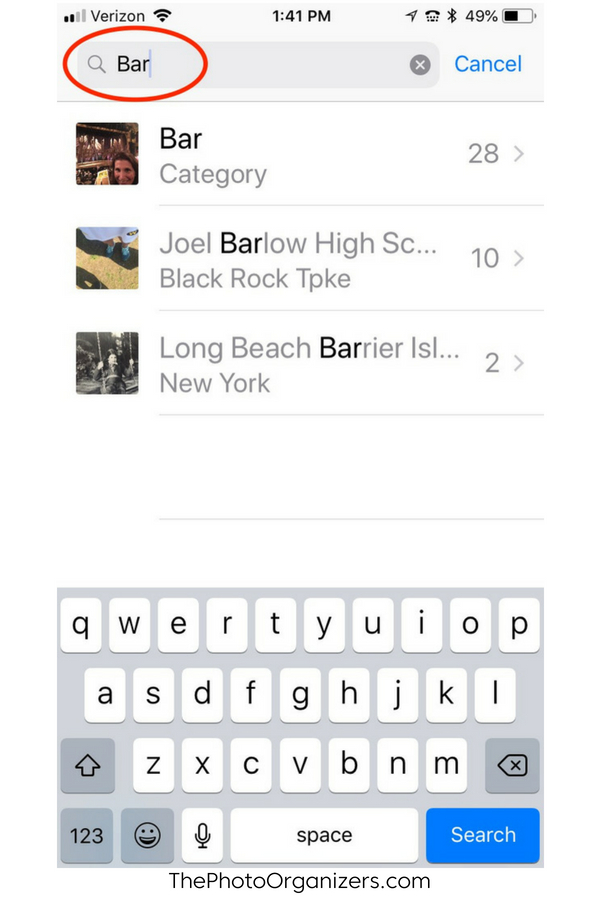
Just ask Siri
Too busy to type in the search bar? Ask Siri for help!
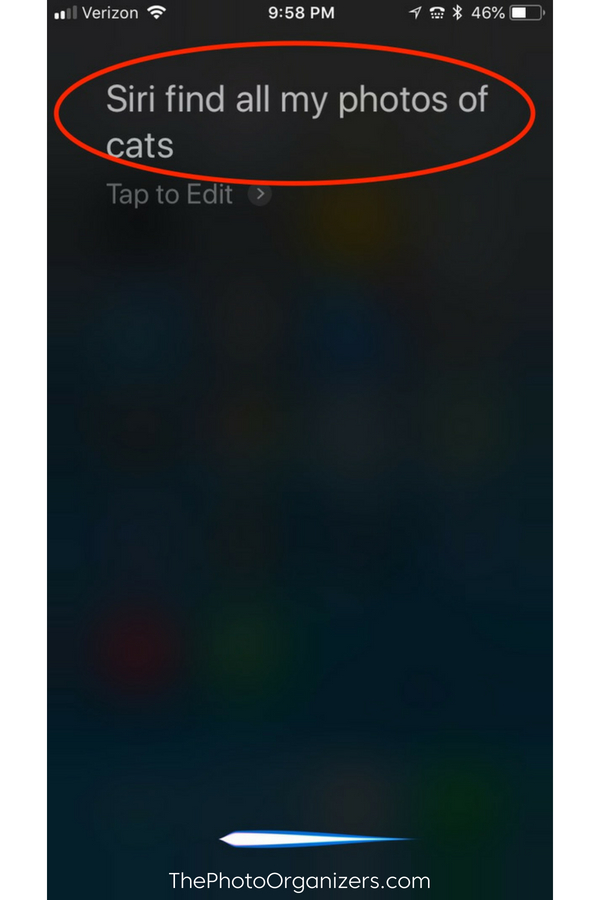
Compress your View
Instead of scrolling through large individual pictures, Photos lets you speed through small thumbnails of groupings arranged by time/place. While in Photos view (not Albums) continue tapping the arrow in the upper left to change the view from an individual photo, to Moments, to Collections, to Years. In the tiny thumbnail, you can lightly press and hold a photo to see a larger photo and where to jump to.
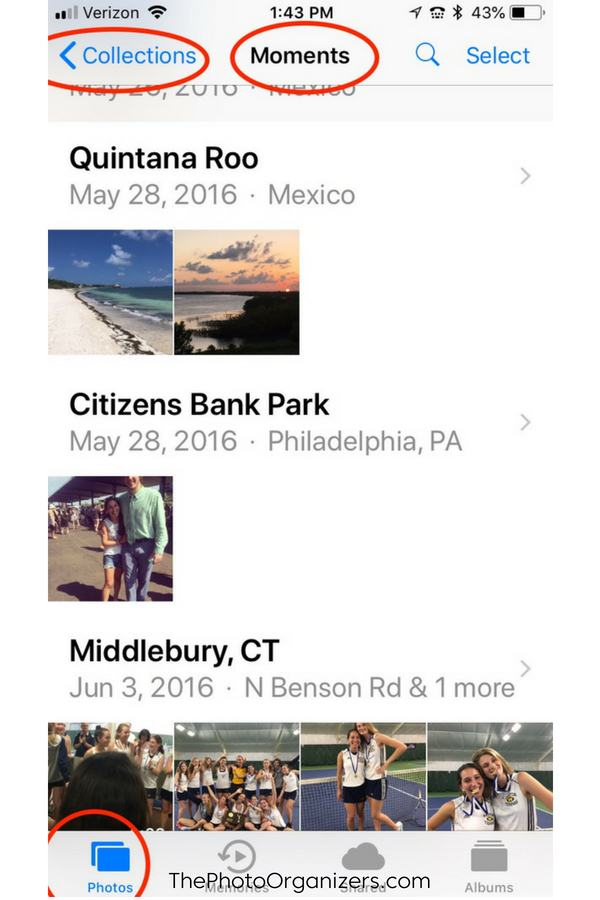
Jump Around
To go to the very first photo on your phone tap the time on the top of the screen. To go to the very last photo tap the Photos icon on the lower left.
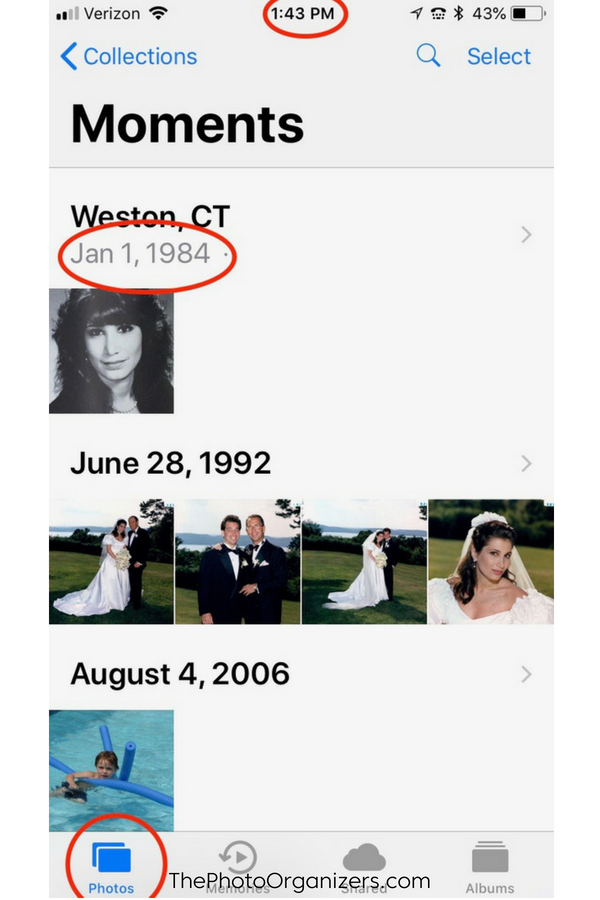
For more iPhone and Photos tips, check out iPhone Tips: Photos, Phones, Overwhelmed – NO more!
Create an Album
If you frequently refer to a certain group of pictures, create an album containing just those pictures. I have an album for a house remodeling project, an album for important documents, and an album for active work projects.
Automatic Albums
Explore the albums Photos creates for you. Your phone already has albums of People you photograph a lot, Places you’ve been that you can view on a map layout, and even types of photos such as Selfies, Live, Portrait Mode, and Video. How handy is that?
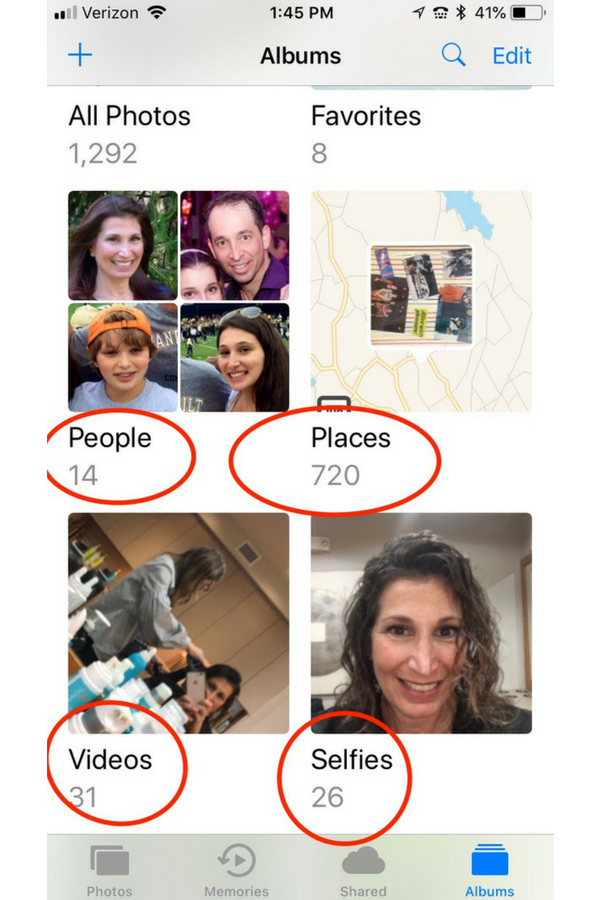
For more shortcut tips for Apple Photos, read Apple Photos: Shortcut Your Way Through Your Entire Photo Collection.
Favorites Only
Mark your favorite pics with the heart icon when in individual photo view. Then view all these photos together in the “favorites” album. No longer a favorite? Just deselect the heart on the photo.
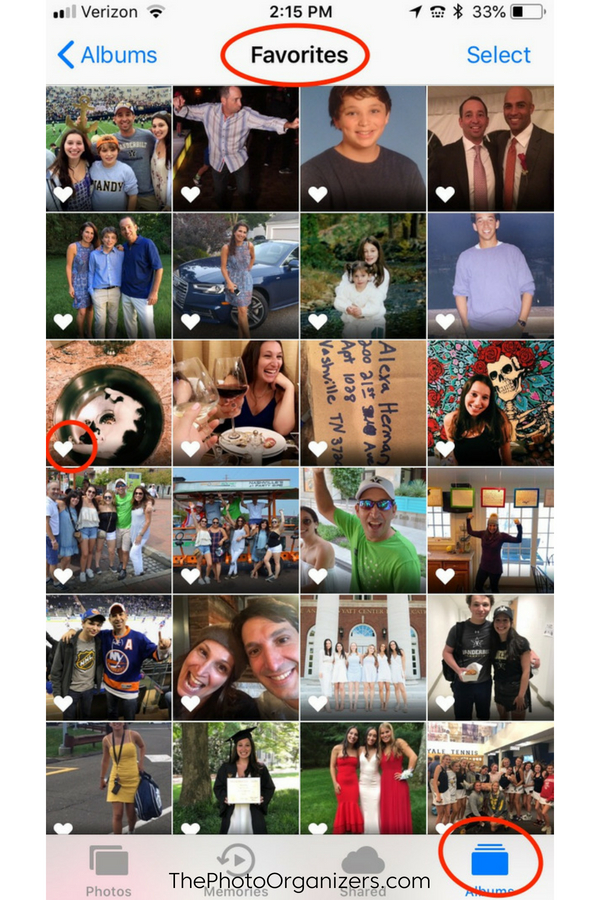
Don’t Forget Messaged Photos
Sometimes the photo you’re looking for was sent as a text message but can be buried. Open the conversation in Messages, tap “i” in the upper corner. Then you can scroll down to view every photo from that conversation. If you want, save a messaged photo to your Photos Library by tapping the square with the arrow in the lower left and then tapping Save Image.
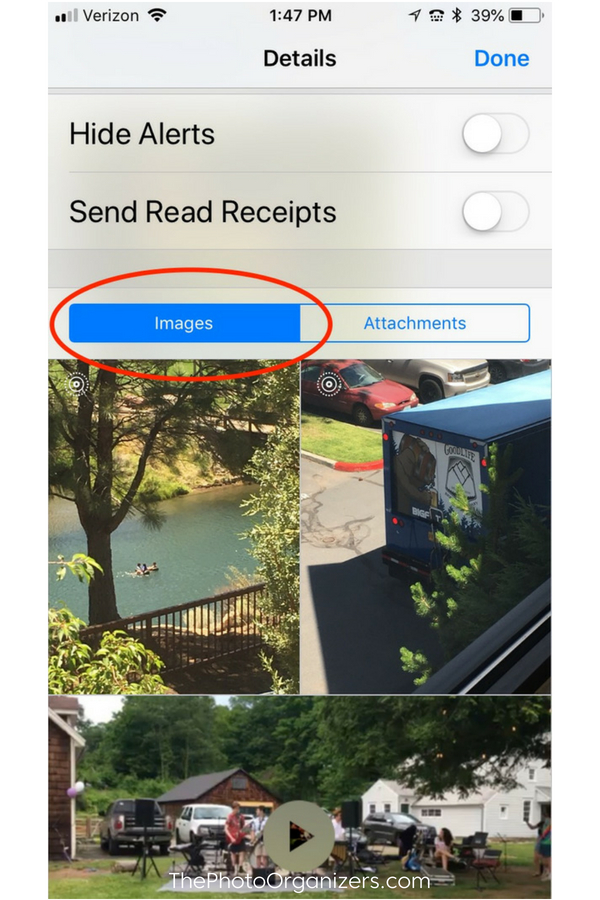
Happy Searching!
[bctt tweet=”Tired of spending time searching for pictures on your iPhone? Use these 8 time saving tips. #photos” username=”photoorganizers”]
If you need help organizing and preserving your lifetime of photos, videos, and keepsakes, find a photo organizer near you at the Association of Personal Photo Organizers.
Don’t forget to grab your copy of Photo Organizing Made Easy: Going from Overwhelmed to Overjoyed from APPO founder Cathi Nelson.
 Organized Photos Forever founder Karen Herman has a knack for creating order from chaos and loves to help clients enjoy their photos again. Karen is certified through the Association of Personal Photo Organizers (APPO), is a founding member of the APPO MasterClass, and was on the APPO member advisory panel.
Organized Photos Forever founder Karen Herman has a knack for creating order from chaos and loves to help clients enjoy their photos again. Karen is certified through the Association of Personal Photo Organizers (APPO), is a founding member of the APPO MasterClass, and was on the APPO member advisory panel.
Before starting her photo organization business in Connecticut Karen spent her career in marketing, primarily in children’s book publishing. She is a graduate of the University of Pennsylvania and studied business at the Stern School at NYU.

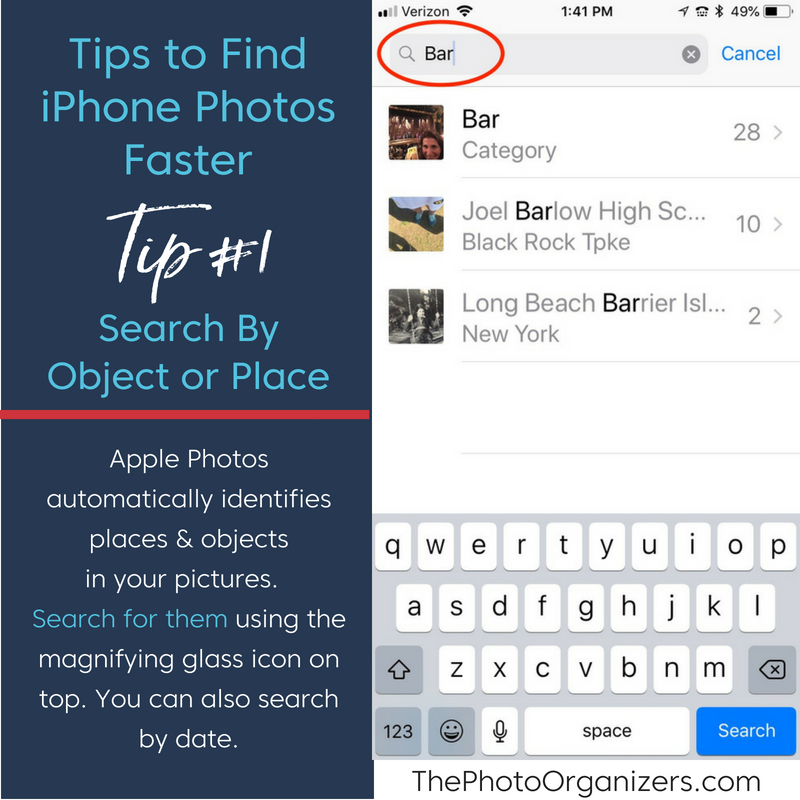







It’s amazing what a powerful tool the iPhone is! Hope these tips help you better manage and enjoy your photo collection on your phone.
This is a super-helpful list. Thanks Karen!
Thanks Marci, glad you found them useful!
Awesome blog, Karen! Great tips.
Thanks Holly, glad you enjoyed.
Great info to know and share with our clients! Thanks!
One of the best ways to find photos fast on your iPhone is to keep the organized. To this end, the Utiful Photo Organizer app is a must-have because it lets you easily organize photos into folders (and remove the photos from the Camera Roll!). You can even put sticker labels on the folders, so you can find them even faster!
Thanks for sharing that tip Pavel