When you’re not a professional organizer, arranging your digital photos may seem like an impossible task. Now that we always have cameras in our hands thanks to the advent of the smartphone, most of us have far more pictures than we think we do.
So how should you go about organizing those thousands of pictures?
While there are several steps to building a well-organized photo hub, the process doesn’t have to be complicated. All you need is a straightforward filing system.
The Key: Don’t Over-Complicate
When you’re just getting started, don’t try to get fancy with your organizing plans. Keep things simple. Before you jump into anything, begin by writing out the process you intend to use to organize your collection.
Then look over your plan map. If it seems like there is a step you can remove and get the same or a similar result, cut it from your process. Avoid the overwhelm and don’t over-complicate. Instead of trying to organize, first sort your photos into groups. Start big and work your way down.
Check out these additional high-level tips from our Pro Photo Managers in the Photo Organizing Hub Facebook group as you sort and organize your digital photos.
Don’t dump everything in one place at the beginning.
It might seem like a good idea to pull all your photos into one centralized location and then sift through them, but this can get overwhelming fast.
Instead, work on your photos in groups. Use a logical system of folders and subfolders that make sense to you.
Start working in chronological order.
You might be tempted to try other organizing methods, but chronological order makes the most sense in the beginning. Using a chronological system works for everyone because we all can associate some kind of timeline with our photos.
For example, if you organize by person, things might go well until you have multiple people in the same photo. Then what do you do? Make multiple copies of the same photo? That’s a surefire way to over-complicate your process.
Take it from us – chronological order is the most straightforward way to start.
Use a simple file naming system.
Decide how you’re going to name your groups or folders and subgroups, and stick with that system. You can always change things later if you want to and narrow down your photo groupings even more.
Additionally, keeping things simple will make it easier to search for photos later using the metadata embedded with the picture.
Protect your hub.
As you’re organizing your digital photos, attempt to keep your main stash separate from your working hub. If you’re planning to use your photos for prints, photo books, or other projects, copy or duplicate them into a separate place and protect your primary hub.
This ensures your hard work stays safe and in the order you arranged.
Don’t Get Ahead of Your Project
When organizing your digital photos, keep things simple. Start with sorting first and worry less about organizing.
Looking for more helpful tips on organizing your digital photo collection? Check out our DIY Digital Photo Organizing Workshop and get your files organized in no time.

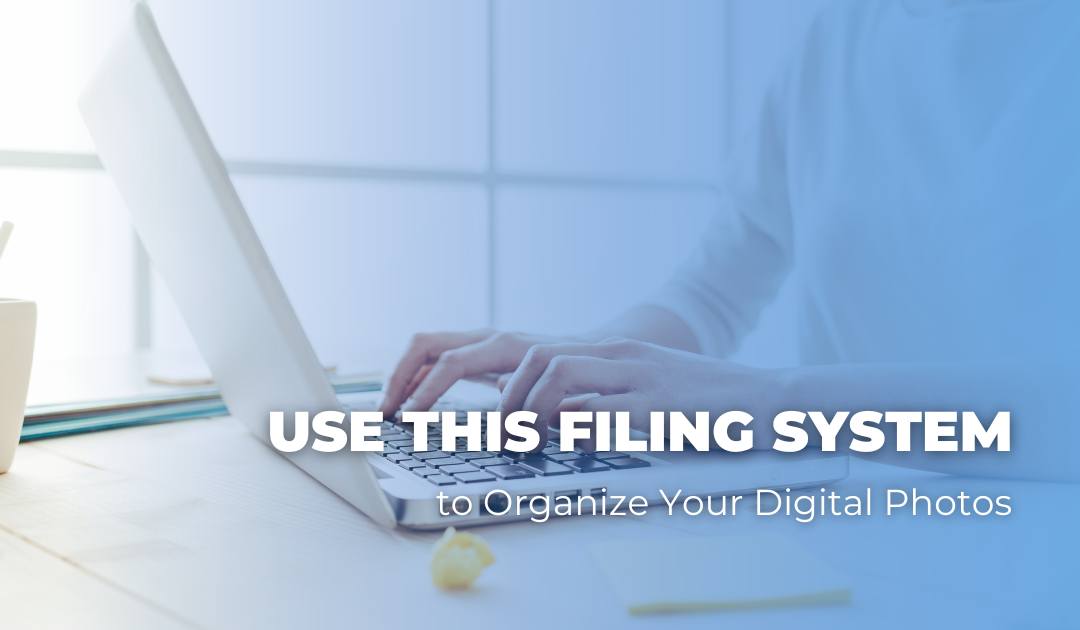
I recommend going chronologically backwards. The most current pictures are easiest to remember the information. Plus, babies tend to look alike (in pictures). If you start with them as a teenager and work your way back in time it’s easier to recognize which baby is which.