I can’t procrastinate any longer! Now that my heritage photos have been checked off my list, it’s time to sort through my recent printed photos. This collection is much larger than my heritage collection and I estimate about 11,000+ photos from 1987 through 2006.
Sorting this group of pictures will be very different from the way I sorted my heritage photos. I am still going to create a timeline to map important milestones and most of my tools will be the same.
If you are about to tackle this group of photos too, here’s what you need to decide…
Are you going to sort your pictures chronologically or in themes?
If you survey your photo collection, you likely took most of your photos in themes. You probably have birthdays, vacations, weddings, graduations, babies, sports and so on. Organizing by theme has many advantages…
- Themes make it easier to pull together a photo album. Put an entire theme into one album like a vacation album, or take a handful of photos from each theme for a family yearbook.
- Themes are easier to identify than dates. You may not be sure which year a Christmas photo is taken in, but you’ll know it’s Christmas!
- Themes translate into tags and keywords. Once digitized, themes become keywords or tags when we start to tackle our digital images.
If your photos are a mess of disorganized prints with no structure, then I recommend a theme based approach!
However, if you already have a chronological structure in place then keep this intact. You can still identify themes, and group photos based on your end goal.
My photos are already organized chronologically and I’ll be keeping this structure. Why do I need to sort them you ask?
- I dumped everything in here including duplicates. I’ll be focused on reducing this collection by eliminating duplicates and meaningless photos. How many sunsets do you really need?
- I won’t be digitizing all of these photos, so I need to identify the most important ones.
- I organized these photos in unsafe containers with acidic dividers, so they need to be transferred to a photo safe solution for archiving.
Next week we’ll start digging in! Until then, what did you decide for YOUR collection…
Themes or chronological?
 When Lisa Kurtz lost her mother, grandmother, aunt, and uncle in three years, she was left holding a box of unidentified photographs with nobody to ask about them. Lisa embarked on a lifelong quest to discover and preserve her mom’s story, for herself and her kids, which led her to a career in professional photo organizing. Today, Lisa is the Founder of Pix & TALES with her daughter and together they help busy moms manage their pictures and tell their family stories.
When Lisa Kurtz lost her mother, grandmother, aunt, and uncle in three years, she was left holding a box of unidentified photographs with nobody to ask about them. Lisa embarked on a lifelong quest to discover and preserve her mom’s story, for herself and her kids, which led her to a career in professional photo organizing. Today, Lisa is the Founder of Pix & TALES with her daughter and together they help busy moms manage their pictures and tell their family stories.


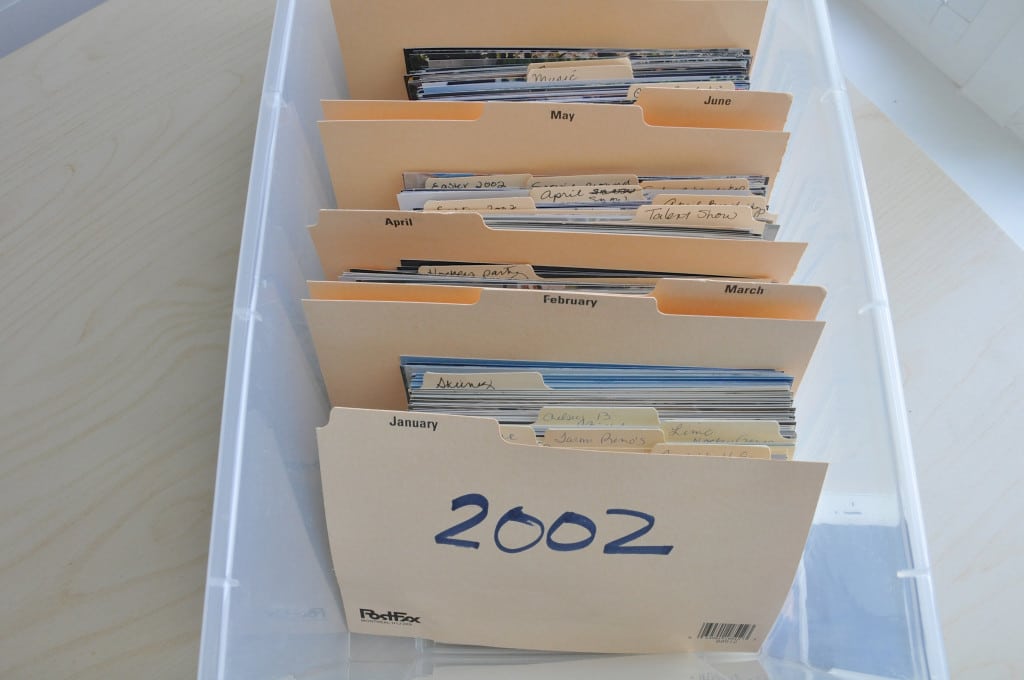
Again I will ask.
Does anyone know of a machine to convert film to DVD?
How much do photo organizers generally charge per hour?
d
Hi Donna,
I did reply on your a previous comment with recommendations for using a reputable company to convert your film. However, if you want to do this project yourself at home, there is no one machine that will do it all. I have attached an article that addresses some of the different equipment you would need to use and source out http://www.ebay.com/gds/Film-to-Video-Transfer-Basics-How-to-Do-It-Yourself-/10000000013565093/g.html
As far as what photo organizers charge per hour, you would need to locate a few in your area and ask them to quote a specific job for you or get their general pricing. If you choose 2 or 3 from your area, that should give you a good idea. I am vague here because their pricing is determined based on their experience level, the scope of the project and the region you live in. Some organizers charge by the hour, some charge package pricing. Since our members are independent business owners they each have their own pricing models. I hope that helps!
Follow up: I also spoke to Julie from FotoBridge who specializes in this area. She said the easiest one to do yourself is the VHS transfer to DVD. Perhaps a good option is to handle that yourself to avoid a heavy equipment outlay, and then find a good local provider for the older, more fragile film.
When sorting, I understand the chronological versus the theme, but what I am having difficulty is sorting based on people. In other words, I have three children and each have individual pictures and then we have the family; not to mention vacations and such. Do I place all together or does each person get a box and sort either chronologically or by theme.
Hi Lori,
I have the same issue with 2 kids, where many of the photos are of the two of them or a family event. Since my overall purpose is to digitize my collection, I have the ability to divide my collection between 2 kids. The printed collection that I will archive will remain with me and eventually passed down to my oldest daughter. In the meantime, both will have our entire family collection digitally sorted and tagged. Hope that helps.
Help! After my mom passed, I inherited her thousands of photos of all sizes. Add to this my own thousands of photos and I am literally inundated with photographs in albums, boxes, and envelopes. Sorting and organizing them is such a monumental task that I don’t even know where to begin. I have everything from wallet photos to vintage 11×14 sepia toned wedding pictures. Do you have any suggestions to help me get started with this huge project?