If you are looking for a secure way of sharing photos with your entire family, Photo Organizer Sherra Humphreys wants you to consider setting up a private family website.
Who doesn’t love seeing an heirloom family photo come to life on a screen?
Where can we share photos, videos and stories with families spread all over the map?
How do we make it simple for everyone?
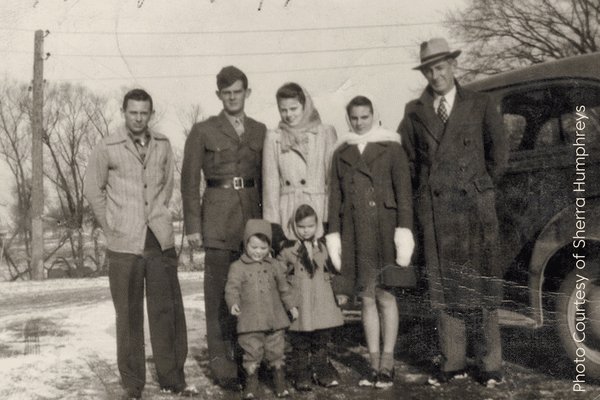
The Kivett Family. Photo courtesy of Sherra Humphreys
Sharing Photos: So Many Options
It should be so easy with this amazing thing called the internet and all the smartphone apps that promise to deliver sharing, collaboration, privacy and a long, impressive features list.
My problem with the promises from those apps is that no one seems to consider the different comfort levels of technology with several generations of family members. Some still proudly own flip phones. Some say they are not smart enough for a smartphone. Some have android phones; some have iPhones. Some have a computer; some have a tablet. Some visit the library to use the internet. Some just don’t like the internet.
And many in my family do not want family photos on any social media networks. In a Facebook and Instagram world, I respect the fact that some folks do not want their family photos and stories posted in this way.
Still, there is a unique sense of connection when we can share our photos and memories with stories across the miles.
Here’s what I wanted most in a sharing solution that would appeal to the majority in my extended family:
- Photos & videos can be viewed in one place
- Photos & videos can be viewed on computer, tablet or phone
- We maintain ownership of all files we upload
- No one has to download an app to view
- No one has to register, give their email or pay to subscribe to view.
The Photo Sharing Solution That Worked for Us
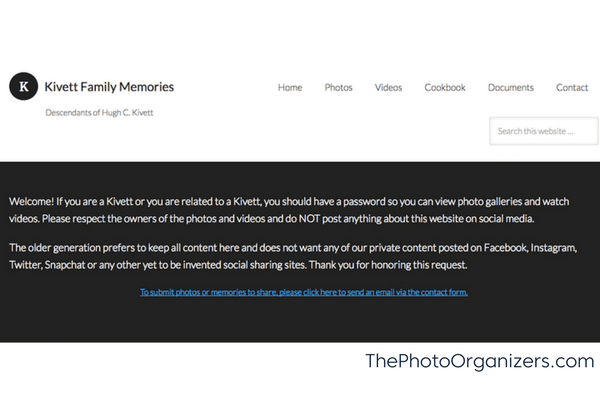
The Kivett Family Website. Photo Courtesy of Sherra Humphreys
With a clean and simple theme, I built a WordPress website and pay for the domain and web hosting. If someone in your family can do this, it can be a win/win. I do use a 2nd host (Vimeo is my choice) for the video files because they take up a lot more space than photos and can really slow a website down. Obviously, viewers do need to have internet service to access any website.
Our private family website is a great solution for us!
- I own the domain and am the keeper of the photos, scans, videos, and documents that are backed up on several hard drives.
- I am able to upload the best of the best to the website
- Each web page is password protected so that family members can share with each other.
- Videos are uploaded to my Vimeo account and then embedded on our video web page.
- I can pass on the webmaster control to my children or another family member of my choosing.
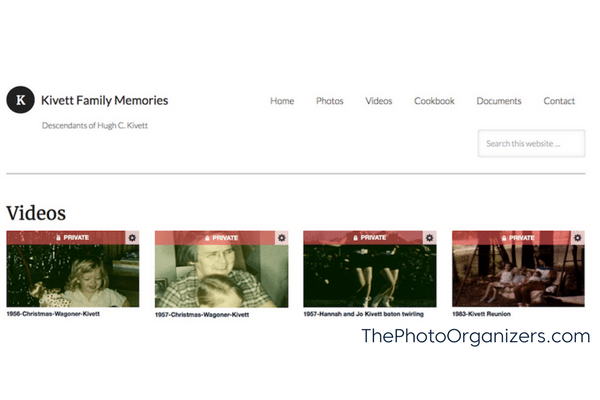
The Kivett Family Video Page. Photo courtesy of Sherra Humphreys
I know there is no perfect solution for sharing photos and assessing the needs of the majority are an important part of this process. For my family, this has met our needs and I’ll continue to maintain it for as long as it works for us!
 Sherra Humphreys is a small business owner specializing in helping women thrive and grow in small business and in life. She is a certified personal photo organizer. You can find Sherra at SimplePhotoStories.com
Sherra Humphreys is a small business owner specializing in helping women thrive and grow in small business and in life. She is a certified personal photo organizer. You can find Sherra at SimplePhotoStories.com
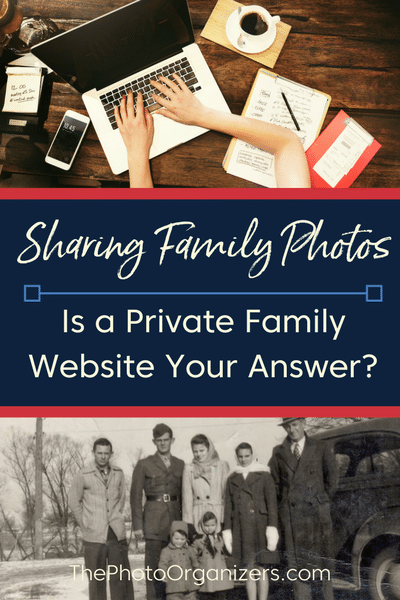


This is awesome, Sherra. A great solution in this crazy technological world! Thanks for sharing.
Are family members sending photos and such to you when they would like something posted, or do they have access to add to the galleries? I love that you have one central place where all of these images and stories are not only shared, but backed up! Just wonder about the time commitment in gathering everything??
This seems like a wonderful solution for your needs, which I have no doubt echo the needs of many others. Thank you for sharing!
I’ve been playing around with Adobe Portfolio and it works pretty well for this. I’ve been creating a password protected online archive for an organization I belong to that has photos and films that go back 80 years. There’s probably better options, but setting this one up was super simple and can sync with your Lightroom albums.
Great points, but there are apps out there that make private photo sharing much easier than this. We use the hwww.pixalhub.com camera app to take our photos and share them privately.
What we love is that there are so many options and you can chose the one that works best for you and your family. We are glad who have found one that’s perfect for you.
I’ve been trying to set up a family site on smugmug. However it’s a learning curve to learn that software.. There are many security levels which makes it confusing. Then when I sent out email invites to view the various albums some people could get on it but one aunt couldn’t get the hang of it due to the technology of signing up. Very frustrating.
Anyway I decided my first priority was to actually photobook my whole family photo collection. I’ve done that now but it took 18 months. I’m about to go back to the family website side of it. Not sure if I’ll stay with smugmug though.
Maybe you could do a follow up article on the best way to do this in WordPress. I curate thousands of family images and have looked at a few of the templates and didn’t see a way to do this effectively. Thanks!
Many of these alternatives increase a website’s position in a review site, but a good evaluation can be likely to have a
look at customer care, flexibility, and also take buyer opinions into consideration.
Would you happen to know how to set up a WordPress photo album that allows the caption for any image be edited (updated, augmented or modified) directly through the Web browser that an authorized viewer is using to browse/view the album ? I may not know the name of all the people in a given family photo (that I have scanned and posted) but would like to ask any family member (who is given access to the web site) who may have more information (meta data: date, place, names, occasion, …) about the image to directly edit and update the caption through their Web browser.
Thank much for sharing your experience.